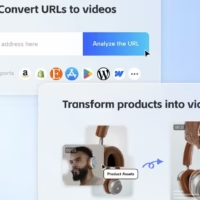Discover how Squarespace can empower nonprofits with stunning websites. Enhance your online presence and engage supporters effectively with our tailored solutions.
Table of Contents
Building Community and Engagement with Squarespace for Nonprofits
Understanding Nonprofit Website Needs
Before diving into Squarespace’s features, it’s important to understand the basic needs of a nonprofit website. Nonprofits typically require a site that clearly communicates their mission, shows donors the impact of their contributions, and provides easy ways to engage—like volunteer sign-ups, email newsletter subscriptions, and integrated donation functionality. The site should be visually appealing yet simple, ensuring visitors can quickly grasp the organization’s goals.
Moreover, nonprofits must handle diverse content: inspiring storytelling through blog posts, multimedia galleries that highlight community work, as well as event listings and calls to action. The platform chosen should support a clean layout, easy navigation, and mobile-friendly viewing to cater to all users.
Nonprofits also need a secure environment to protect sensitive information, maintain consistent branding to build trust, and offer multiple language options if necessary. Finally, it’s crucial to integrate marketing and SEO best practices to ensure the website can be discovered easily by potential supporters. Understanding these core needs upfront helps in selecting and customizing a website-building platform effectively—ensuring the chosen solution can handle the full spectrum of nonprofit requirements.
Why Squarespace Stands Out for Nonprofits
Squarespace distinguishes itself from other website builders through its streamlined design tools and intuitive user interface. For nonprofits with limited technical expertise or restricted budgets, this platform offers pre-built templates, powerful drag-and-drop functionality, and integrated tools that significantly reduce the learning curve. The result is a polished, modern website that aligns with professional standards without requiring dedicated web development staff.
Another key advantage lies in Squarespace’s seamless integration with third-party solutions. Nonprofits can embed donation forms, event ticketing systems, and email marketing tools directly into their sites, minimizing the complexity of juggling multiple platforms. Squarespace’s support for branding—through customizable color schemes, fonts, and layouts—ensures organizations can maintain a cohesive visual identity online.
Moreover, Squarespace sites are designed with mobile responsiveness in mind, allowing nonprofits to reach potential donors who browse primarily from smartphones or tablets. Robust analytics features also provide valuable insights, enabling nonprofits to measure engagement and fine-tune their strategies over time. Altogether, Squarespace’s balance of usability, design elegance, and comprehensive functionality makes it a strong contender for nonprofits seeking to elevate their online presence.
Key Features of Squarespace for Nonprofits
Squarespace provides a variety of features that cater directly to the needs of nonprofits. Among the most valuable are donation integrations, flexible content management, and built-in SEO controls. Donations can be collected through secure payment processors, while customizable forms make it simple to gather donor information or volunteer interest.
For content presentation, Squarespace offers visually appealing galleries for showcasing impactful images and videos. The blogging platform lets organizations easily share updates, event recaps, and success stories, while dynamic navigation menus and section-based page layouts ensure users can find information quickly.
Squarespace also supports embedded calendars and event pages, enabling nonprofits to promote upcoming fundraisers, workshops, or informational sessions. Integrations with services like Mailchimp allow for streamlined email campaign management, helping nonprofits maintain strong relationships with their supporters.
On the backend, advanced analytics help administrators understand visitor demographics, track donation form conversions, and identify content that resonates most. The combination of these features—intuitive design, integrated donation capabilities, content flexibility, event management tools, and data-driven insights—creates a cohesive system that empowers nonprofits to manage and grow their digital presence effectively.
Squarespace Templates Suitable for Nonprofits
One of the strongest appeals of Squarespace is its curated library of templates, many of which are ideal for nonprofits. For organizations focused on storytelling, templates with large hero images and clean typography can emphasize mission statements and success stories. Others offer pre-designed event pages or blog layouts, perfect for keeping supporters informed about recent activities and upcoming opportunities.
For nonprofits that rely heavily on imagery—such as environmental or wildlife organizations—visually oriented templates with full-width photo headers and gallery sections can leave a lasting impression. Conversely, grassroots organizations might prefer templates with straightforward navigation and minimal design elements, ensuring visitors can quickly access essential information.
Squarespace templates also support easy customization. Administrators can adjust colors, fonts, and layouts to match a nonprofit’s brand, or incorporate logos and taglines to maintain consistent messaging. Many templates include built-in calls to action, prompting visitors to donate, subscribe, or volunteer. By selecting a template that complements both the organization’s visual style and functional needs, nonprofits can create a website that’s not just aesthetically appealing, but also purpose-driven and user-friendly.
Integrating Donation Tools in Squarespace
Fundraising is central to many nonprofits, and Squarespace simplifies this process through integrated donation tools. By connecting a payment processor—such as Stripe or PayPal—organizations can create secure donation forms directly on their Squarespace site, eliminating the need to redirect potential donors elsewhere. This helps reduce friction, improving the likelihood of completed donations.
Customizable donation forms enable nonprofits to set suggested amounts, offer recurring giving options, and gather donor details for future follow-ups. The design aligns seamlessly with the chosen template, ensuring a consistent user experience. Donors can submit payments using major credit cards or digital wallets, making the giving process convenient and trustworthy.
To further encourage generosity, nonprofits can highlight impact metrics, testimonials, or success stories near the donation form. They can also add incentive structures, such as membership tiers or recognition programs, to engage supporters. With these built-in features and integrations, Squarespace makes the task of setting up and managing donations straightforward and efficient, allowing nonprofits to focus more time and resources on their mission.
Setting up E-commerce for Fundraising on Squarespace
Nonprofits often raise funds through merchandise sales, ticketed events, or membership programs. Squarespace’s built-in e-commerce capabilities simplify these efforts. By creating a dedicated store page, organizations can list products—like branded apparel, coffee mugs, or printed materials—and accept payments online.
Setting up inventory tracking, product descriptions, and pricing options is straightforward, with Squarespace offering easy integration with payment gateways for secure transactions. For events, nonprofits can sell tickets, track orders, and generate reports to understand their audience better. Membership or subscription functionality can also help build recurring revenue streams, ideal for sustaining long-term initiatives.
Nonprofits should ensure product images and descriptions reflect their brand’s values and mission. Highlighting the direct impact of purchases—such as specifying how proceeds support a specific project—can motivate visitors to buy. Shipping settings, tax rules, and discount codes can all be managed from the Squarespace dashboard, allowing flexible sales strategies. Through these tools, nonprofits can expand their fundraising methods, connect with supporters in creative ways, and diversify their funding sources online.

Creating Engaging Content and Storytelling
Stories shape perception and motivate action. For nonprofits, effective storytelling can spark empathy and encourage support. Squarespace’s blogging tools make it simple to create and share compelling narratives. Rich text editors, image embedding, and video integration let organizations present their work in dynamic, immersive formats.
A well-structured blog can highlight personal stories from beneficiaries, showcase the dedication of volunteers, or share insights from on-the-ground field reports. Regular posting keeps the nonprofit’s website fresh and encourages repeat visits. Embedding calls to action in these stories—like a link to a donation page or a volunteer sign-up form—provides a gentle nudge for readers to get involved.
Additionally, the platform’s easy-to-use content blocks and layout options mean nonprofits can experiment with different media types—infographics, slideshows, and interviews—without extensive technical skills. By curating diverse, authentic content, nonprofits help viewers feel connected to their mission. Over time, consistent storytelling helps forge emotional bonds, foster trust, and inspire long-term engagement and support.
SEO Best Practices for Nonprofit Websites on Squarespace
To reach new supporters, a nonprofit’s website must be discoverable by search engines. Squarespace includes built-in SEO tools that streamline essential tasks, but nonprofits should still practice best techniques. Start by using descriptive page titles and meta descriptions that include relevant keywords related to your cause. Properly structured headings and clear URLs also help search engines understand your content.
Ensuring that images have descriptive alt tags and that videos include transcripts improves accessibility and searchability. Regularly updating content—through news posts, event listings, and impact reports—signals to search engines that the site is current and valuable. Linking internally between pages encourages visitors to explore more and helps search engines index your content more thoroughly.
Squarespace’s integrated sitemap and clean code structure can improve overall site ranking. Nonprofits should also consider linking their website from social media channels and reputable partner organizations to increase domain authority. Over time, consistent SEO efforts help elevate a nonprofit’s visibility, bringing potential donors and volunteers directly to their site’s doorstep.
Also Read: Top Trends in Digital Services: What to Expect in 2025
Managing Volunteers and Events via Squarespace
For many nonprofits, volunteers and events form the backbone of their work. Squarespace offers tools and integrations that simplify volunteer recruitment and event management. Customized forms can capture volunteer applications, skill sets, and availability. Once submissions are received, nonprofits can use integrated email lists to follow up and coordinate schedules.
Events can be showcased on dedicated calendar pages or listed as blog posts with relevant details—time, location, and registration links. By embedding ticketing or RSVP functions, nonprofits streamline the attendee registration process. After events, the same platform can host photos, summaries, and testimonials, reinforcing the event’s success and encouraging future participation.
Squarespace’s mobile-responsive design ensures that volunteers and event attendees can easily access information from any device. Maintaining a well-organized event page and volunteer portal helps build trust and credibility, showing that the nonprofit operates efficiently. In the long run, effective volunteer and event management enhances the nonprofit’s community engagement and boosts its overall impact.
Streamlining Communication and Newsletters
Regular communication keeps supporters informed and connected. Squarespace supports integrations with popular email marketing services, such as Mailchimp, enabling nonprofits to seamlessly collect email addresses and send newsletters. Embedded sign-up forms let visitors subscribe with a single click, making it easier to grow a mailing list.
Newsletters can share success stories, upcoming events, volunteer opportunities, and new initiatives. By segmenting email lists based on supporter interests—such as donors, volunteers, or program participants—nonprofits can deliver tailored messages that resonate with readers. Squarespace’s analytics can track conversion rates from newsletter links, helping organizations fine-tune their content strategy.
Additionally, nonprofits can incorporate contact forms and live chat features to facilitate two-way communication. Responding promptly to inquiries or feedback builds credibility and helps supporters feel valued. Integrating social media feeds into the site’s design further broadens the nonprofit’s reach, ensuring messages reach supporters where they are most active. This cohesive communication approach fosters ongoing engagement, loyalty, and trust.
Accessibility and Compliance for Nonprofits
Accessibility ensures that all users, including those with disabilities, can interact with a nonprofit’s website. Squarespace templates are generally accessible, but nonprofits should still follow best practices. Adding alt text for images, using high-contrast color schemes, and ensuring proper heading structures helps screen readers navigate content. Clear, descriptive links and transcripts for audio and video content further enhance accessibility.
Many nonprofits serve diverse communities, so offering multilingual site options or providing downloadable resources in various formats can broaden the reach. Compliance with regulations like the Americans with Disabilities Act (ADA) and the Web Content Accessibility Guidelines (WCAG) not only meets legal requirements but also demonstrates the nonprofit’s inclusive values.
Squarespace’s user-friendly interface and modular editing tools make implementing accessibility features manageable. Regular site audits help identify potential improvements. By prioritizing accessibility, nonprofits ensure they reach the widest possible audience, facilitate equal access to information, and reflect their mission’s core principles in their digital space.
Measuring Impact and Using Analytics
Data-driven decision-making helps nonprofits maximize their impact. Squarespace’s built-in analytics provide valuable insights into site traffic, visitor behavior, and content performance. Nonprofits can track which pages attract the most attention, identify where visitors drop off, and determine the effectiveness of call-to-action buttons.
Donations, volunteer sign-ups, or event registrations can be monitored to understand what drives conversions. By analyzing user demographics, organizations can tailor content to better meet their audience’s needs. If integrated with tools like Google Analytics, nonprofits can gain even deeper insights—such as which referral sources lead to the most engaged visitors.
Over time, these analytics guide content planning and resource allocation. A nonprofit might discover that certain blog posts inspire more donations or that particular landing pages have low engagement and need improvement. By continually refining strategy based on data, organizations ensure that every aspect of their website serves their mission and resonates with their community.
Mobile Optimization and Responsiveness
In today’s digital landscape, many supporters browse websites on mobile devices. Squarespace’s responsive design ensures that templates automatically adjust to different screen sizes. This means that navigation menus, images, and text display clearly whether viewed on a smartphone, tablet, or desktop computer.
Mobile-friendly pages are crucial for user retention and engagement. Donors are more likely to complete a contribution form if it’s easy to fill out on a small screen. Volunteers will quickly sign up if they can do so on the go. Potential supporters who find the site through social media will have a positive first impression if the site loads quickly and looks professional on their phone.
Regularly testing the website on various devices helps nonprofits identify and correct any display or functionality issues. By prioritizing mobile optimization, organizations make their content accessible to modern audiences, improving both user experience and long-term engagement.
Data Security and Trust Building
Trust is paramount for nonprofits, and ensuring data security is a critical step in building it. Squarespace sites come with SSL certificates, enabling secure connections that protect sensitive information—such as donor payment details or volunteer contact data—from interception.
Nonprofits should also implement secure passwords and manage user permissions carefully to reduce the risk of unauthorized access. While Squarespace provides a secure hosting environment, organizations should follow best practices like regular updates to integrated apps and plugins.
Transparent privacy policies, clear terms of use, and explicit data handling practices help visitors understand how their information is stored and used. Combining these policies with visible security indicators—such as the SSL lock icon—reassures donors that their funds and personal details are protected.
Building trust through data security and transparency encourages more visitors to become supporters. Over time, maintaining high security standards and an honest relationship with users fosters loyalty, confidence, and a stronger reputation in the community.
Ongoing Maintenance and Support: Squarespace for Nonprofits
A website is not a one-time project—it requires ongoing attention to remain effective. Squarespace’s user-friendly interface simplifies routine maintenance. Nonprofits can easily update content, images, and event details without needing external developers. Regular blog posts, newsletters, or impact reports keep the site fresh and encourage repeat visits.
Beyond content updates, nonprofits should periodically review site performance, checking for broken links, outdated information, or slow loading pages. If technical issues arise, Squarespace’s customer support team and comprehensive online resources can provide guidance.
Training staff or volunteers to manage certain website sections can help distribute the workload. Establishing a maintenance schedule ensures that no aspects of the site fall into neglect. Over time, this consistent attention preserves a polished, professional appearance and a reliable user experience—key factors in maintaining credibility and engagement.

Comparing Squarespace to Other Platforms
Nonprofits have many website-building platforms to consider, including WordPress, Wix, and Weebly. While WordPress offers a vast ecosystem of plugins and themes, it can be more complex and may require technical knowledge or developer assistance. Wix and Weebly are also user-friendly, but some nonprofits find Squarespace’s template designs more polished and cohesive.
Squarespace’s all-in-one pricing model includes hosting, security, and support, simplifying cost management. Some other platforms might be cheaper initially but require additional expenses for premium themes, plugins, or third-party tools.
When comparing platforms, nonprofits should consider their long-term needs. Squarespace often appeals to organizations that value a clean, minimalist design and want to focus on content creation rather than technical upkeep. Its integrated tools and responsive templates help nonprofits get online quickly and confidently. For those who prioritize simplicity, design elegance, and a stable ecosystem, Squarespace stands out as a reliable choice.
Cost Considerations and Budgeting
Budget is a critical factor for nonprofits. Squarespace offers several pricing tiers, including personal and business plans, as well as plans tailored for commerce. While the costs may be slightly higher than some basic hosting services, they include features like custom domains, SSL certificates, and built-in design tools.
For nonprofits, the business or e-commerce plans may be most relevant. These include advanced features like donations, merchandise sales, or advanced analytics. Before committing, organizations should outline their needs—how many pages, what types of content, and which functionalities are required. By doing so, they can select a plan that fits both their current budget and future growth.
It’s also wise to consider any discounts or nonprofit rates. Some tools and integrations may offer special pricing for charitable organizations. Carefully reviewing all costs and exploring available promotions ensures nonprofits maximize their return on investment. Ultimately, balancing expenses with the platform’s capabilities leads to a sustainable, impactful online presence.
You Might Like: Best SaaS Tools for Remote Teams: Collaboration Made Easy
Scaling Your Nonprofit’s Online Presence
As nonprofits grow, their online needs evolve. Squarespace’s flexible design and content management system can scale alongside an organization’s expanding programs and initiatives. Adding new pages, introducing multilingual content, or rolling out a robust blog and video library is straightforward.
Integration with external tools—like CRMs, fundraising apps, or marketing platforms—can expand the site’s functionality over time. Nonprofits can also introduce membership areas, offering exclusive content for monthly donors or volunteers. As the audience grows, adapting the site’s navigation ensures that even large amounts of content remain easy to browse.
Regularly reviewing analytics helps organizations identify which areas of the site resonate with audiences. Insights might guide adding new sections, refining donation flows, or enhancing event management capabilities. This iterative approach ensures the nonprofit’s website remains relevant, appealing, and impactful as it adapts to changing circumstances and missions.
Conclusion and Final Thoughts
Squarespace offers a versatile platform for nonprofits looking to establish a compelling online presence. By combining intuitive design tools, integrated donation capabilities, seamless event management, and robust analytics, nonprofits can create a website that tells their story effectively and motivates visitors to take meaningful action. The platform’s accessibility features and compliance options ensure inclusivity, while mobile responsiveness caters to modern browsing habits.
As the organization evolves, the website can be easily scaled, updated, and refined. Although cost considerations are part of the equation, the value delivered—in terms of professional presentation, user experience, and long-term engagement—often outweighs the initial investment. Squarespace’s balance of usability and functionality makes it a strong contender for nonprofits of all sizes and missions.
In the end, a well-designed website powered by Squarespace can help nonprofits connect with supporters, mobilize volunteers, secure donations, and communicate their impact more effectively. For organizations ready to invest in their digital presence, Squarespace provides the tools needed to share their story with the world and advance their cause in a sustainable, strategic manner.