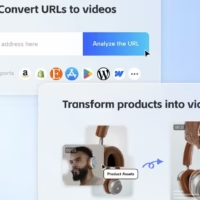Unlock the secrets of Helium 10 Black Box with this step-by-step tutorial for beginners. Find winning Amazon products today!
Table of Contents
Helium 10 Black Box Tutorial for Beginners: A Comprehensive Guide
If you’re new to Amazon FBA or looking to optimize your product research process, Helium 10’s Black Box tool is a game-changer. This powerful software helps you uncover profitable product opportunities by analyzing millions of data points on Amazon. In this detailed Helium 10 Black Box tutorial for beginners, we’ll walk you through everything you need to know to get started, from setting up the tool to interpreting its results. By the end of this guide, you’ll have a solid understanding of how to use Black Box to find winning products for your Amazon business.
What is Helium 10 Black Box?
Helium 10 Black Box is a product research tool designed to help Amazon sellers identify profitable niches and products. It uses advanced filters and algorithms to sift through Amazon’s vast marketplace, providing you with data-driven insights. Whether you’re looking for high-demand, low-competition products or trending items, Black Box simplifies the process.
The tool is part of the Helium 10 suite, which includes other features like keyword research, listing optimization, and inventory management. Black Box stands out because it allows you to customize your search based on specific criteria, such as sales volume, price range, and review count.
Why Use Helium 10 Black Box for Product Research?
Product research is the foundation of a successful Amazon business. Without the right product, even the best marketing strategies can fall flat. Here’s why Helium 10 Black Box is a must-have tool for beginners:
- Data-Driven Insights: Black Box provides accurate, real-time data to help you make informed decisions.
- Customizable Filters: You can tailor your search to match your business goals and budget.
- Time-Saving: Instead of manually scouring Amazon, Black Box does the heavy lifting for you.
- Beginner-Friendly: The intuitive interface makes it easy for newcomers to navigate and use effectively.
Getting Started with Helium 10 Black Box
Before diving into the Helium 10 Black Box tutorial for beginners, you’ll need to set up your account. Here’s how:
- Sign Up for Helium 10: Visit the Helium 10 website and choose a plan that suits your needs. The Platinum Plan is recommended for access to all features, including Black Box.
- Access Black Box: Once logged in, navigate to the “Product Research” section and click on “Black Box.”
- Familiarize Yourself with the Interface: Take a moment to explore the dashboard. You’ll see various filters and search options, which we’ll discuss in detail below.
How to Use Helium 10 Black Box: Step-by-Step Guide
Now that you’re set up, let’s dive into the step-by-step process of using Black Box for product research.
Step 1: Choose Your Search Type
Black Box offers three search modes:
- Product Search: Find specific products based on keywords or ASINs.
- Niche Search: Discover profitable niches by analyzing broader categories.
- Keyword Search: Identify products based on keyword performance.
For beginners, starting with Product Search is recommended, as it provides the most straightforward results.
Step 2: Apply Filters
The real power of Black Box lies in its filters. Here are some key filters to consider:
- Price Range: Set a minimum and maximum price to match your budget.
- Sales Range: Filter products based on monthly sales volume.
- Review Count: Look for products with fewer reviews to reduce competition.
- Product Rank: Focus on items with a high Best Seller Rank (BSR) for better sales potential.
- Shipping Size: Choose between small, medium, or large products based on your fulfillment preferences.
Step 3: Analyze the Results
Once you’ve applied your filters, Black Box will generate a list of products that match your criteria. Here’s how to interpret the results:
- Product Title: The name of the item.
- Price: The current selling price on Amazon.
- Monthly Sales: Estimated sales volume.
- Review Count: Number of customer reviews.
- Best Seller Rank (BSR): Indicates how well the product is selling in its category.
Step 4: Refine Your Search
If the results aren’t quite what you’re looking for, tweak your filters. For example, you might adjust the price range or focus on products with lower review counts. Experimentation is key to finding the perfect product.
Advanced Tips for Using Helium 10 Black Box
Once you’re comfortable with the basics, you can take your product research to the next level with these advanced tips:
- Use the X-Ray Feature: This tool provides deeper insights into a product’s performance, including historical data and trends.
- Check Competitor Listings: Analyze top-performing products in your niche to identify gaps and opportunities.
- Monitor Seasonal Trends: Use Black Box to find products with seasonal demand, ensuring you’re prepared for peak sales periods.
- Combine with Other Helium 10 Tools: Integrate Black Box with tools like Cerebro (keyword research) and Scribbles (listing optimization) for a comprehensive strategy.
Common Mistakes to Avoid
Even with a powerful tool like Black Box, beginners can make mistakes. Here are some pitfalls to watch out for:
- Overlooking Competition: Just because a product has high sales doesn’t mean it’s easy to compete. Always check the number of reviews and seller activity.
- Ignoring Profit Margins: Factor in Amazon fees, shipping costs, and other expenses to ensure profitability.
- Relying Solely on Data: While data is crucial, don’t forget to consider market trends and customer preferences.
Pros and Cons of Helium 10 Black Box
To help you make an informed decision, here’s a quick overview of the tool’s strengths and weaknesses:
| Pros | Cons |
|---|---|
| Comprehensive product data | Steeper learning curve for beginners |
| Customizable filters | Requires a paid subscription |
| Saves time on product research | Limited to Amazon marketplace |
| Integrates with other Helium 10 tools | May overwhelm users with data |
Frequently Asked Questions (FAQs)
1. Is Helium 10 Black Box suitable for beginners?
Yes, Black Box is designed to be user-friendly, making it an excellent choice for beginners. However, it may take some time to fully grasp all its features.
2. How much does Helium 10 Black Box cost?
Black Box is included in Helium 10’s Platinum Plan, which starts at $97 per month. A free trial is also available for new users.
3. Can I use Black Box for other marketplaces besides Amazon?
Currently, Black Box is optimized for Amazon. However, Helium 10 offers other tools that may support additional platforms.
4. How accurate is the data provided by Black Box?
Helium 10 uses advanced algorithms to ensure data accuracy. However, it’s always a good idea to cross-check with other sources.
Conclusion
Helium 10 Black Box is an indispensable tool for Amazon sellers, especially beginners looking to streamline their product research process. By following this Helium 10 Black Box tutorial for beginners, you’ll be well-equipped to find profitable products and grow your Amazon business. Remember, success on Amazon requires a combination of data-driven insights and strategic planning. With Black Box, you’re already one step ahead.
Whether you’re exploring new niches or refining your existing product line, Helium 10 Black Box offers the tools and data you need to make informed decisions. Start your free trial today and see how it can transform your Amazon journey.