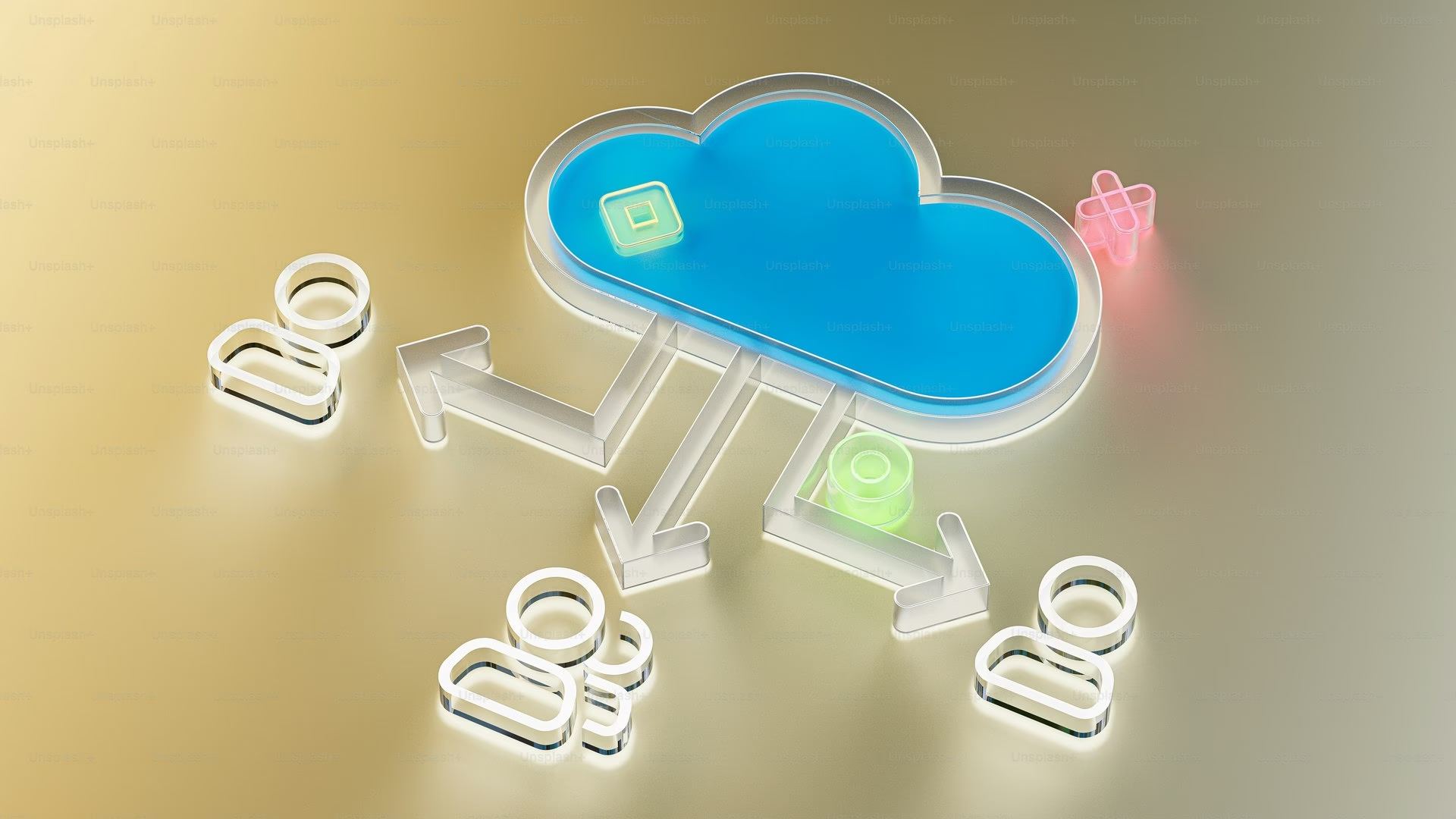Cloud infrastructure Explained! Discover proven strategies to transform your business with modern computing solutions.
Table of Contents
Cloud Infrastructure: Simple Guide to Modern Computing
Today, understanding cloud computing is crucial for all businesses. This guide will help you learn everything about cloud systems. We’ll cover the basics and show you how to use them well.
What is Cloud Infrastructure?
Cloud infrastructure is like renting computer power over the internet. Instead of buying your servers, you use someone else’s computers. Think of it like using electricity. You don’t need to own a power plant to turn on lights.
Cloud systems give you:
- Computer power when you need it
- Storage space for your files
- Network connections
- Software to manage everything
The best part? You only pay for what you use. You can get more power when busy and less when quiet.
How It Works
Cloud providers have massive data centres. These centres have thousands of computers. They share these computers among many users. This sharing makes it cheap and efficient.
You don’t worry about which computer runs your app. The cloud handles all the hard work. You focus on your business.
Main Parts of Cloud Infrastructure
Computing Power
Computing power runs your apps and websites. There are three main types:
Virtual Machines These are like having your computer in the cloud. You can pick how much power and memory you need. You can have many virtual computers running at once.
Containers Containers package your app with everything it needs. They start fast and use less space than virtual machines. They work the same everywhere.
Serverless Computing With serverless, you don’t manage any computers. You upload your code. The cloud runs it when needed. You only pay when your code runs.
Storage
Cloud storage keeps your files safe and accessible. There are three main types:
Object Storage: This stores files, such as photos, videos, and documents. It can hold vast amounts of data. Your files are copied to many locations for safety.
Block Storage This works like a hard drive for your virtual machines. It’s fast and suitable for databases. Each virtual machine can have its block storage.
File Storage: This feature enables multiple computers to share identical files. It’s like having a shared folder that everyone can access.
Networking
Cloud networking connects everything. Key parts include:
Virtual Networks These create private networks in the cloud. Only your resources can talk to each other. You control who can access what.
Load Balancers These spread work across many computers. If one computer fails, the others continue to work. This keeps your app running smoothly.
Content Delivery This puts copies of your content closer to users. When someone visits your site, they get files from a nearby server. This makes everything faster.
Security
Cloud security protects your data and apps. You and the cloud provider share this job.
The provider secures:
- Buildings and hardware
- Network equipment
- Basic software
You secure:
- Your apps and data
- User accounts and passwords
- Settings and rules
Types of Cloud Models
Public Cloud
The public cloud is like taking the bus. You share resources with others, but it’s inexpensive and portable. Big companies like Amazon, Google, and Microsoft run public clouds.
Good things:
- Low cost to start
- Can grow quickly
- Always getting new features
- No need to buy hardware
Challenges:
- Less control
- Must follow provider’s rules
- Share resources with others
You Might Like: Cloudways vs Other Managed Hosting Services: The Ultimate Comparison Guide

Private Cloud
A private cloud is like having your car. You have complete control, but you must pay all costs. Banks and hospitals often use private clouds for extra security.
Good things:
- Full control
- Better security
- Can customize everything
- Meet strict rules
Challenges:
- Costs more
- Need skilled staff
- Take longer to set up
Hybrid Cloud
A hybrid cloud uses both public and private clouds. You keep sensitive data private but use the public cloud for other work.
Good things:
- Flexibility to choose
- Keep control of essential data
- Use the public cloud for busy times
- Best of both worlds
Challenges:
- More complex to manage
- Need good connections
- Requires planning
Multi-Cloud
Multi-cloud uses several different providers. This avoids reliance on a single company.
Good things:
- No vendor lock-in
- Pick the best service from each
- Spread risk around
- Better pricing options
Challenges:
- Very complex
- Need many skills
- More management overhead
Why Use Cloud Infrastructure?
Save Money
Cloud changes how you spend on IT. Instead of buying expensive servers upfront, you pay monthly. This helps with cash flow.
You only pay for what you use. If your business is slow, you pay less. If it’s busy, you pay more, but you also earn more.
Cloud providers buy in massive amounts. They get better prices and pass savings to you.
Grow Easily
The cloud lets you grow without limits. Need more power? Get it in minutes. Don’t need it anymore? Please turn it off.
Your apps can handle sudden rushes of users. The cloud adds more resources automatically. When things calm down, it removes them.
You can quickly expand into new countries. What used to take years now takes minutes.
Stay Running
Cloud providers build their systems to fail rarely. Your data is copied to many places. If one server breaks, others take over.
They promise 99.9% uptime or better. Most small companies can’t match this on their own.
Backups happen automatically. If something goes wrong, you can restore it quickly.
Move Fast
The cloud lets you try new ideas quickly. Instead of waiting months for new servers, you get them instantly.
Many routine tasks are handled for you. This frees your team to work on what matters to your business.
You can test new features safely. If they don’t work, turn them off.
Cloud Security
Shared Jobs
In the cloud, security is a team effort. The provider handles the basics. You hold your apps and data.
Provider’s job:
- Physical security
- Network protection
- System updates
- Hardware maintenance
Your job:
- App security
- Data protection
- User management
- Access controls
You Might Like: Cloud Hosting for Small Business: Why Cloudways Is a Game Changer
Protect Access
Strong passwords and two-factor auth are essential. Only give people the access they need. Check regularly who has access to what.
Use single sign-on when possible. This makes it easier for users and safer for you.
Service accounts need special care. They often have a lot of power, but no one is watching them.
Protect Data
Encrypt your sensitive data. This scrambles it so that only authorized people can read it—encrypt data when stored and when moving between systems.
Use key management services. These keep your encryption keys safe, and rotate them regularly.
Watch for unusual data access. Set up alerts if someone tries to download lots of data.
Network Security
Set up virtual firewalls. These control what traffic can reach your apps. Block everything you don’t need.
Use web app firewalls. These stop common attacks on your websites. They update automatically with new threats.
Protect against denial-of-service attacks. These try to overwhelm your apps with fake traffic.
Managing Your Cloud
Watch Everything
Monitor your systems constantly. Track how many resources you’re using. Set up alerts for problems.
Collect logs from all your systems. Use tools to search and analyze these logs. They help you find problems and security threats.
For complex apps, use tracing. This follows requests through your entire system. It helps find slow parts.
Automate Tasks
Treat your infrastructure like code. Write scripts that build your systems. This makes everything consistent and repeatable.
Utilize tools that maintain systems in the correct state. If something changes, they automatically make the necessary adjustments.
Set up pipelines that test and deploy your apps automatically. This reduces errors and speeds up releases.
Control Costs
Right-size your resources. Don’t pay for the power you don’t use. Many companies waste money on oversized systems.
Use reserved instances for steady workloads. These give significant discounts if you commit to using resources for a year or more.
Tag all your resources. This helps track costs by team or project. You can see exactly where the money goes.
Getting Started
Pick Your Strategy
Start with a small project. Pick something that’s not critical but could benefit from the cloud. Learn from this before moving essential systems.
Choose your cloud provider carefully. Evaluate their services, pricing, and customer support. Consider using a managed platform to simplify things.
Build your team’s skills. Cloud requires new ways of thinking. Invest in training and certifications.
Plan Your Move
Study your current systems. Understand what you have and how it all connects. Some apps are easy to move, while others are more challenging.
Plan your migration carefully. You may need to lift and shift some apps quickly. Others might require significant changes.
Use migration tools when possible. These can automate much of the work and reduce mistakes.
Set Up Rules
Create policies for cloud use. Cover security, costs, and who can do what. Start simple and add more as you learn.
Set up a centre of excellence. This team becomes your cloud experts and helps others learn.
Review regularly. Cloud technology changes fast. Your strategy should evolve, too.
What’s Coming Next
Edge Computing
Edge computing brings cloud power closer to users. This reduces delays and saves bandwidth. It’s essential for mobile apps and IoT devices.
5G networks make edge computing more powerful. Self-driving cars and smart factories need ultra-fast responses.
Content networks are becoming full computing platforms. You can run apps in hundreds of locations worldwide.
AI Integration
AI is being built into cloud services. Systems can optimize themselves and predict problems before they happen.
Machine learning platforms make AI accessible to all companies. You don’t need to be an expert to use AI features.
AI-powered security can stop attacks faster than humans. These systems learn from threats across all customers.
Green Computing
Cloud providers are going carbon-neutral. They’re using renewable energy and more efficient hardware.
Green practices save money, too. Better software and more innovative scheduling reduce energy use.
New tools help track your environmental impact. You can make decisions based on sustainability goals.
Your Next Steps
Cloud infrastructure changes how businesses work. It offers better scalability, lower costs, and faster innovation. The key is to start smart and learn as you go.
Choose your first project carefully. Build your team’s skills. Set up good practices from the start.
The cloud is more than just technology. It’s about changing how you think about IT. Focus on what makes your business special. Let the cloud handle the rest.
Success comes from combining technical knowledge with business strategy. Keep security and cost control in mind. Stay curious and keep learning.
The future belongs to organizations that embrace cloud computing. Start your journey today. The benefits will grow over time.