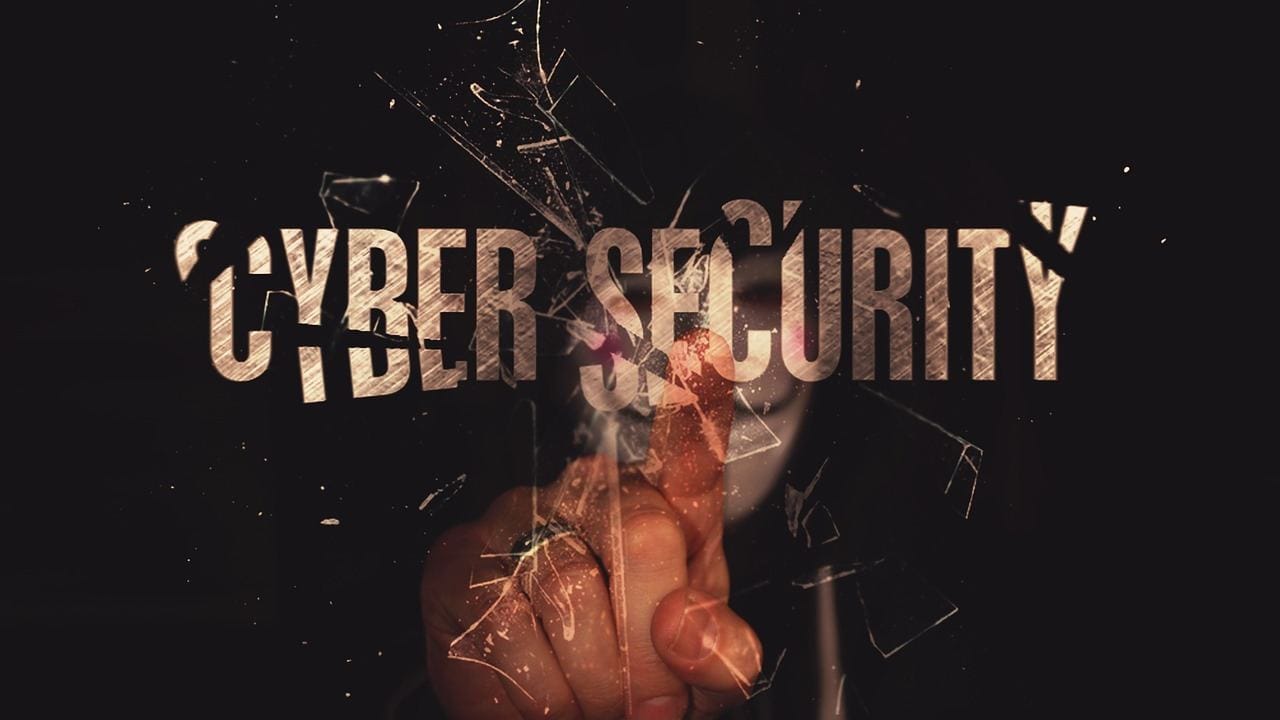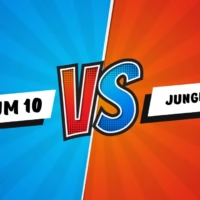Learn about What is Cloudways, the user-friendly managed cloud hosting service that offers speed, flexibility, and excellent customer support for your online projects.

Table of Contents
Introduction
In today’s online world, a reliable website host is vital. Sites must load quickly, stay online, and keep user data safe. Cloud hosting is a top choice. It uses servers in many locations, so your site stays fast and available—even during busy times.
Cloudways offers managed cloud hosting. They handle server setup, updates, and security. You focus on building your site, not technical tasks. Great for beginners, small businesses, or anyone wanting to save time.
This guide explains how Cloudways simplifies hosting. Learn to pick the right plan, speed up your site, and keep it secure. Freelancers, agencies, and developers love it for its simplicity and efficiency.
By the end, you’ll see why Cloudways is a favorite. Let’s start with the basics: What is Cloudways, and why is it loved?
Key Features Made Simple:
- No server work: Cloudways handles backups and updates.
- Fast speed: Servers are set up for quick performance, even when busy.
- Top security: Built-in tools block threats.
- Grow quickly: Add more power as your site needs it.
- 24/7 help: Chat or message support anytime.
Who It’s For:
- Beginners: No tech skills required.
- Businesses: Reliable hosting for blogs or online stores.
- Developers: Tools to make work easier.
Why Pick Cloudways?
Cloudways offer simplicity, speed, and security in one place. Whether you’re starting a blog or running a busy store, It lets you focus on your content and customers.
Ready to try? Let’s see how Cloudways can help!
What Is Cloudways?
Cloudways is a managed cloud hosting service. It partners with top cloud providers like DigitalOcean, AWS, Google Cloud, Vultr, and Linode. Instead of owning data centers, Cloudways brings together the best tools from these providers into one easy system. This makes managing servers simpler and improves how users interact with the platform.
Traditional hosting often makes you handle server tasks yourself. You might need to adjust performance, update software, or manage security. Managed cloud hosting. Does this work for you? Cloudways connects powerful cloud servers with user-friendly tools. Even without technical skills, you can use cloud hosting effortlessly.
Cloudways make launching websites easier. You can deploy sites across different cloud platforms without manual setup. If you’ve ever felt stuck configuring servers, setting up caching, or handling security, Cloudways saves you time.
The platform has a simple dashboard. It makes tasks like domain setup, SSL certificates, and app deployment quick and easy. You won’t need to switch between dashboards or use complex commands. Everything is in one place. The goal is to let you focus on building and growing your websites—not worrying about server details.

Why Pick Managed Cloud Hosting?
You might ask: “Why not pick a cheaper shared hosting plan?” Shared hosting costs less but often struggles with speed, flexibility, and growth. If a neighboring site on your server crashes or gets overloaded, your site could slow down or break too.
Managed cloud hosting isolates your site. You get your own resources—like processing power, memory, and storage. Need more? Add more. Need less? Use less. Pay only for what you need, which suits growing businesses.
The service also manages server tasks for you. No more fixing crashes, updating software, or worrying about tech issues. Focus on content, marketing, or product development instead
Key Features of Cloudways
Cloudways is a hosting platform that does more than just store your files. It offers tools, support, and integrations to help your website run smoothly. Here’s a simple breakdown of what makes it special.
Pick Your Cloud Provider: Cloudways lets you choose from top cloud services like AWS, Google Cloud, or Linode. You can switch providers anytime. This makes it easy to find the best fit for your needs.
Stay Safe Online: ecurity matters, and Cloudways keeps you covered. It provides automatic backups, firewalls, and updates to protect your site. Free SSL certificates are included to keep your site secure and trusted.
Scale Up Quickly: If your site gets busy, Cloudways helps you add more resources like RAM or CPU in minutes. This is perfect for businesses with sudden traffic spikes.
Launch Apps Easily: Cloudways supports apps like WordPress, Magento, and Drupal. You can set them up with one click. Built-in tools like Varnish and Redis make your site faster.
Simple Dashboard: The dashboard is easy to use. You can manage domains, install SSL, and monitor servers all in one place. This is great if you handle multiple sites.
Backups Made Easy: Cloudways backs up your site regularly. If something goes wrong, you can restore it quickly. This reduces stress and downtime.
Test Safely: You can test changes in a staging area before going live. Try new updates, plugins, or designs without affecting your live site. Push changes when you’re ready.
Boost Speed: Cloudways uses advanced caching and supports Nginx and Apache. These tools make your site faster. You can also enable Redis or Memcached for even better performance.
Work With Your Team: Cloudways lets you invite team members and set permissions. Everyone can work together securely.
Get Help Anytime: Cloudways offers 24/7 support. If you’re new to hosting, you’ll appreciate quick help when you need it.
By keeping things simple, Cloudways makes hosting easier while still offering powerful tools.
Cloud Providers Integration
Cloudways works with top cloud providers like DigitalOcean, AWS, Google Cloud, Linode, and Vultr. Each provider has unique strengths. For example:
- AWS can grow with your needs and has data centers worldwide.
- Google Cloud offers strong network coverage and cutting-edge tools.
- DigitalOcean is easy to use and budget-friendly.
- Vultr has servers in many countries, ideal for global reach.
- Linode is reliable and straightforward, with steady performance.
Cloudways brings all these providers together. This lets you choose the best service for your website. Cost, server location, or technical needs can guide your choice.
If unsure, Cloudways’ simple dashboard lets you test providers without long-term commitments.
You May Also Like:
Cloudways Makes Cloud Hosting Simple
Cloudways simplifies cloud hosting. It guides you step-by-step from sign-up to server setup. Launch tools like WordPress in minutes with one-click installers.
Manage everything in one place. A single control panel handles server settings, databases, SSL, and domains, saving time when managing multiple sites or client projects.
Easily Scale Resources
Need more power for traffic spikes or sales events? Add memory, CPU, or storage instantly. No downtime. Fast loading keeps visitors happy and boosts sales.
Cloudways uses tools like Varnish and Redis to speed up your site. Pre-set settings work well right away. Advanced users can adjust settings for better performance. You don’t need to be an expert—Cloudways handles the complex parts for you.
Setting Up Your Website on Cloudways
Cloudways makes launching a website simple, even if you’re new to hosting. The platform guides you through every step, avoiding the confusion of traditional setups.
1. Create an Account: Start by signing up on Cloudways’ website. A free trial lets you test the service before paying.
2. Pick a Cloud Service: After logging in, choose a cloud provider: DigitalOcean, AWS, Google Cloud, Vultr, or Linode. If unsure, try DigitalOcean—it’s budget-friendly for testing.
3. Set Up Your Server: Select your server size and location. Start small to save costs—you can upgrade later as your site grows.
4. Choose Your App: Cloudways supports apps like WordPress, Magento, Laravel, or custom PHP. Click once to install your app automatically—no manual setup is needed.
5. Configure Basics: Map your domain (like yoursite.com) and add an SSL certificate for security. The dashboard guides you through these steps.
6. Test and Go Live: Check that your site works properly. Once ready, share it with the world or keep tweaking it privately.
Cloudways simplifies cloud hosting, letting beginners focus on building their site without technical headaches. Short sentences, simple words, and clear steps make the process feel doable for anyone.ities.
Pricing Structure and Plans
Choosing a hosting service? Cost matters most. Cloudways lets you pay only for what you use. Perfect for sites that grow or get busy at times.
Billing Model: You pay monthly based on the server power used. Upgrade mid-month? Your next bill adjusts. Use less? Downgrade to save.
Plan Levels: Prices vary by cloud provider. DigitalOcean starts at a few dollars a month. AWS costs more for better features.
Pick a plan that fits your website’s needs. A small blog? Basic plans work. Choose servers with more power, memory, and space for busy stores or media-heavy sites.
Free Trial Option: You can Test Cloudways free for a few days. Launch a server, install apps, and check speed. After the trial, you can upgrade, keep testing, or leave.
Also Read: How Does Cloudways Compare to Traditional Hosting?
Pros and Cons of Cloudways
Any hosting service carries both positives and negatives. Below is a quick reference table outlining the strengths and limitations of Cloudways so that you can make a more well-informed decision.
| Pros | Cons |
|---|---|
| Straightforward and intuitive user interface | Pricing can be higher than basic shared hosting |
| Supports multiple cloud providers for flexibility | Limited email hosting (requires external email solutions) |
| Automatic backups and easy restore points | Requires some basic familiarity with server concepts |
| Managed security and built-in caching mechanisms | No option to host on Cloudways’ own data centers |
| Staging environments for safe development and testing | Add-ons like premium support can increase overall cost |
| Pay-as-you-go model helps optimize budget usage | Advanced users may seek more granular server-level access |
| 24/7 customer support via live chat and ticketing | Interface, while user-friendly, may still be overwhelming to absolute beginners |
This table should give you a clear sense of whether Cloudways aligns with your website’s demands, budget, and your own technical comfort level.
Cloudways vs. Other Hosting Providers Made Simple
Speed: Shared hosting puts many sites on one server. If other sites use too much power, your site slows down. Cloudways gives your site its resources, so pages load faster.
Growth: Shared hosting limits your site’s growth. If your site needs more power, it might crash. Cloudways lets you add resources instantly as your site expands.
Safety: On shared hosting, one hacked site can affect others. Cloudways isolate your site, reducing this risk.
Cost: Shared hosting is cheaper for small blogs. Cloudways costs more but offers better speed and growth options.
Cloudways vs. Other Managed Hosts
Cloud Options: Some hosts lock you into one cloud service. Cloudways lets you choose from providers like AWS or Google Cloud.
Ease of Use: Cloudways has a simple dashboard. Other hosts might use cPanel or custom tools, which some users prefer.
Pricing: Cloudways charges based on usage, while competitors often have fixed monthly plans. Your traffic patterns will decide which is cheaper.
Features: Cloudways offers staging, backups, and caching. Some hosts add extras like email hosting or advanced dev tools.
Why Cloudways? Cloudways balances speed, simplicity, and choice. It works for small businesses or agencies that are managing many sites.
Common Myths About Cloudways
Technology platforms often have myths. Here are common misunderstandings about Cloudways:
“Cloudways Is Only for Developers”
Cloudways is designed to be user-friendly. New users can launch websites without coding skills. Automated setups and a simple dashboard make it easy. Advanced features are optional.
“It Is Too Expensive for Small Websites”
Cloudways costs a bit more than basic hosting, but you only pay for what you need. Start small and scale up as your site grows. This avoids wasting money on unused resources.
“Cloudways Takes Complete Control from You”
You stay in charge of your server. Cloudways handles updates and maintenance, so you can focus on your work instead of routine tasks.
“Limited Customization Options”
You can tweak your server setup. Cloudways gives you the freedom to customize while handling upkeep.
“Unreliable Because It Uses Third-Party Providers”
Cloudways works with top providers like AWS and Google Cloud, which are known for their reliability. They don’t need their own data centers to keep things running smoothly.
Understanding these myths helps you decide if Cloudways fits your needs. your needs.
Frequently Asked Questions
Do I need to be a technical expert in Cloudways? No. Cloudways is built for beginners and has an easy-to-use interface. Knowing a little about hosting helps, but it’s not required.
Can I Host Multiple Websites on a Single Server? Yes, if your server has enough power for all sites, you can run multiple sites from one place.
Is Email Hosting Included? Cloudways doesn’t provide email hosting. Use services like Google Workspace or Rackspace Email instead.
How Does Cloudways Handle Security Updates? Cloudways handles OS updates and firewall settings to keep your server safe.
Is There a Money-Back Guarantee? There’s no money-back guarantee, but a free trial lets you test the platform first.
What Happens If My Traffic Surges Suddenly? To avoid downtime, you can upgrade your server’s power (CPU, RAM, storage) quickly through the console.
How Easy Is It to Migrate Existing Websites to Cloudways? Cloudways offers a WordPress plugin for migration. You can move other sites manually or get help from support.
Can I Cancel Anytime? Yes. You pay only for what you use and can cancel anytime. Back up your data first!
Having these answers in mind helps demystify the hosting process and lays out exactly what you can expect from Cloudways.
Conclusion
Hosting a website or app is fun but can feel tricky. You want to grow your project or share it online. But server setup, security, and speed fixes take time. Cloudways, a cloud hosting helper, makes this easy. It uses big cloud services (like AWS or Google) and handles tech work for you. Now, you can focus on growing your ideas.
This guide showed how Cloudways works. It has a simple dashboard, auto-backups, strong security, and speed tools. Pick a cloud provider that fits your audience, budget, and needs. Whether you run a blog, an online shop, or many sites, Cloudways grows with you.
Cloudways isn’t for everyone. Other options may suit you better if you like managing servers or need special hardware. On a tight budget? Shared hosting costs less at first. But Cloudways is perfect if you want speed, flexibility, and simplicity.
Before choosing, ask: What’s my goal? What’s my tech skill? What’s my budget? Hosting should keep your site fast, safe, and easy to use. Cloudways or similar services can help.
If cloud hosting sounds scary but you want to try it, test Cloudways. It’s simple for beginners and skips server stress. Start with their free trial to see if it works for you.