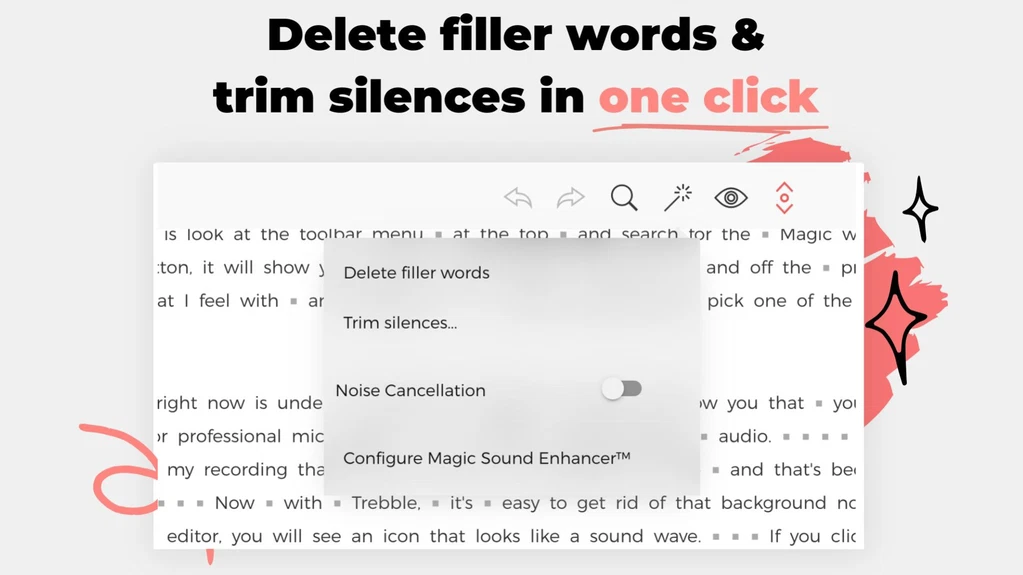Explore our Trebble review and see how this audio editor simplifies production with AI-powered transcription and sound enhancement.
Trebble Review: Transform Your Content with Precision Editing
Table of Contents
Key Features of Trebble
Transcription-Based Editing
Traditional audio editing often involves manipulating waveforms, which can be time-consuming and complex. Trebble streamlines this process by providing transcription-based editing. You can cut, copy, and paste words or scenes in the text transcript, and these changes are automatically reflected in the underlying audio or video.
Magic Sound Enhancer™
Trebble’s proprietary Magic Sound Enhancer™ technology automatically applies a series of post-processing enhancements to your audio, ensuring a polished and professional sound with minimal effort.
Built-In Music and Sound Library
To enrich your content, Trebble offers an expansive library of music and sounds. This feature saves you time and resources in sourcing complementary audio elements, allowing for a more engaging listening experience.
Comprehensive Workflow Integration
Beyond editing, Trebble supports your entire creative process, including studio-quality recording, one-click distribution, unlimited hosting, easy monetization, and comprehensive analytics. This all-in-one platform caters to various needs, from content creation to audience engagement.
Pricing Plans
Trebble offers a range of pricing options to accommodate different user needs:
- Free Plan: Includes unlimited studio-quality recording, hosting, Magic Sound Enhancer™, AI-powered noise reduction, access to the music and sound library, and 30 minutes of audio transcription per month. No credit card is required to sign up.
- Starter Plan: Priced at $19.99 per month, this plan offers all the features of the Free Plan, with an increased transcription limit of 2 hours per month and high-quality audio exports.
- Pro Plan: At $39.99 per month, the Pro Plan includes all Starter features, 6 hours of transcription per month, high-quality audio exports, and early access to new features.
These flexible pricing options make Trebble accessible to a wide range of users, from hobbyists to professionals.
User Reviews and Feedback
Trebble has received positive feedback from users across various platforms:
- Product Hunt: Users have praised Trebble for its ease of use and automated post-production features, with an overall rating of 5 out of 5 based on 3 reviews.
- AppSumo: With a rating of 4.42 out of 5 from 38 verified users, Trebble is commended for its intuitive interface, AI-powered features, and the innovative ability to edit audio using text. Some users have noted challenges related to sound quality and upload times, but overall, it remains a reliable choice for audio and video editing.
Pros and Cons
To provide a balanced overview, here are some advantages and potential drawbacks of using Trebble:
| Pros | Cons |
|---|---|
| Intuitive transcription-based editing | Some users report challenges with sound quality |
| Automated Magic Sound Enhancer™ | Occasional extended upload times |
| Expansive built-in music and sound library | Limited transcription minutes in the Free Plan |
| Comprehensive workflow integration | Advanced features may require higher-tier plans |
| Positive user feedback on ease of use |
Getting Started with Trebble
Embarking on your audio editing journey with Trebble is straightforward:
- Sign Up: Create a free account on the Trebble website.
- Upload or Record Audio: Use Trebble’s studio-quality recording feature or upload existing audio files.
- Edit via Transcription: Once your audio is transcribed, edit the content by modifying the text.
- Enhance Audio: Apply the Magic Sound Enhancer™ and add background music or sounds from the library.
- Export and Share: After editing, export your high-quality audio file and distribute it as needed.
For detailed guidance, Trebble’s Help Center offers comprehensive articles and tutorials.
Conclusion
Trebble stands out as a user-friendly and efficient solution for spoken-word audio and video editing. Its transcription-based editing, automated enhancements, and comprehensive feature set make it a valuable tool for creators seeking to produce professional-quality content with ease. While some users have noted areas for improvement, the platform’s overall positive reception and continuous development suggest it is a worthy consideration for your audio editing needs.
Visit Site