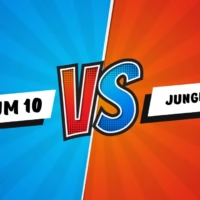Learn how to make your own laptop system email marketing server with our detailed guide. Master email campaigns your way!
Table of Contents
How to Make My Own Laptop System Email Marketing Server
Email marketing is an essential component of modern digital marketing strategies. Building your own email marketing server on your laptop system can give you complete control over your campaigns while potentially saving you costs. While services like GetResponse and Mailchimp offer robust platforms with free trials, some marketers prefer having their system to customize and manage campaigns independently.
This guide provides a detailed roadmap to setting up your email marketing server, covering everything from the necessary tools and software to the best practices for optimizing your campaigns.
Why Create Your Own Email Marketing Server?
Building your own email marketing server offers numerous benefits:
- Cost Efficiency: After the initial setup, you may save money compared to using premium third-party services.
- Customization: Tailor the server to meet your specific requirements.
- Data Privacy: Keep full control over your subscribers’ data.
- Scalability: Adjust server resources as your subscriber base grows.
However, using your laptop as a server may require advanced technical skills and a solid understanding of email marketing.
Step 1: Understand Email Marketing Protocols
Before diving into the setup, it’s crucial to understand how email delivery works. Familiarize yourself with the following protocols:
SMTP (Simple Mail Transfer Protocol)
SMTP is the protocol used for sending emails. You’ll need an SMTP server to handle outgoing emails.
IMAP and POP3
IMAP (Internet Message Access Protocol) and POP3 (Post Office Protocol) are used for receiving emails. While these are less relevant for sending marketing emails, understanding them helps with comprehensive email handling.
Step 2: Prepare Your Laptop
Minimum System Requirements
Ensure your laptop meets these requirements:
- Operating System: Windows 10/11, macOS, or Linux
- Processor: Intel i5 or equivalent
- RAM: Minimum 8GB
- Storage: 100GB free space
- Stable Internet Connection
Install a Virtual Machine (Optional)
If you prefer not to directly use your OS for server tasks, consider setting up a virtual machine (VM) using software like VirtualBox or VMware.
Step 3: Choose Your Email Marketing Software
You’ll need email server software to manage your campaigns. Popular open-source options include:
- Postfix: A powerful mail transfer agent (MTA).
- Sendmail: An older, robust MTA with extensive community support.
- Exim: Known for its configurability.
These tools handle the sending and receiving of emails on your server.
Step 4: Set Up and Configure Your Server
Install Required Software
- Web Server: Install Apache or Nginx.
- Database: Use MySQL or PostgreSQL to manage subscriber data.
- Programming Language: PHP or Python for building your marketing tools.
Configure DNS Records
Set up the following DNS records for domain authentication:
- SPF (Sender Policy Framework): Protect against spam.
- DKIM (DomainKeys Identified Mail): Verify message integrity.
- DMARC (Domain-based Message Authentication, Reporting, and Conformance): Enhance email deliverability.
Install Control Panels (Optional)
Use control panels like cPanel or Webmin for easier server management.
Step 5: Optimize Email Delivery
Deliverability is key to successful email marketing. Follow these practices:
Warm-Up Your IP Address
Gradually increase email sending volume to build a good reputation with ISPs.
Monitor Blacklists
Ensure your IP isn’t listed on spam blacklists.
Test Email Content
Use tools to check for spam triggers in your content.
Step 6: Manage Your Campaigns
Managing an email marketing campaign on your server requires effective planning and tools. For ease and scalability, you may still benefit from platforms like GetResponse and Mailchimp, which offer advanced features such as automation and analytics.
Email List Management
Maintain clean and segmented email lists to improve engagement.
Automate Campaigns
Set up automation for newsletters, follow-ups, and promotional emails.
Track Metrics
Monitor open rates, click-through rates, and conversion rates to measure success.
Pros and Cons of Building Your Own Email Marketing Server
| Pros | Cons |
|---|---|
| Full control over email marketing | High initial setup complexity |
| Customizable features | Potential IP blacklisting |
| No ongoing subscription fees | Requires constant maintenance |
When to Use Professional Email Marketing Tools
While building your own server is rewarding, using professional tools like GetResponse and Mailchimp has distinct advantages:
- User-Friendly Interfaces: Intuitive and easy-to-use platforms.
- Advanced Features: Built-in analytics, templates, and automation.
- Reliability: Ensured email deliverability and uptime.
- Free Trials: Test the platform before committing.
Conclusion
Creating your own laptop system email marketing server is a challenging but rewarding endeavor. It offers unparalleled control and flexibility for your email campaigns. However, it also requires technical know-how and ongoing management. For beginners or those seeking convenience, leveraging tools like GetResponse and Mailchimp can be a more efficient solution.
By following this comprehensive guide, you’ll be well-equipped to set up and optimize your email marketing server or choose the right platform to elevate your email marketing game.