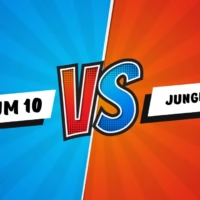Discover how email marketing works step by step to boost engagement, drive sales, and build strong customer relationships effortlessly.
Table of Contents
How Email Marketing Works Step by Step: A Comprehensive Guide
Email marketing is one of the most powerful tools in the digital marketer’s arsenal. With its ability to directly engage with your audience, generate leads, and boost sales, it’s a cost-effective method that every business should leverage. This guide walks you through how email marketing works step by step, ensuring you can execute campaigns effectively and achieve measurable results.
What is Email Marketing?
Email marketing involves sending commercial messages to a group of people via email. These messages can include promotional offers, newsletters, announcements, or any form of communication aimed at building relationships, generating leads, or driving sales.
The key to successful email marketing lies in personalization, segmentation, and delivering value to the recipient.
Why Use Email Marketing?
- Cost-Effective: Email marketing delivers one of the highest ROIs compared to other digital marketing strategies.
- Personalization: You can tailor messages to individual preferences.
- Wide Reach: Email reaches billions of users worldwide, making it a scalable option.
- Automation: Tools like GetResponse and Mailchimp allow you to automate campaigns, saving time and effort.
How Email Marketing Works Step by Step
Step 1: Define Your Goals
Start by determining what you want to achieve. Your goals might include:
- Increasing brand awareness
- Driving traffic to your website
- Generating leads
- Boosting sales
Having clear objectives helps you design a more focused campaign.
Step 2: Build Your Email List
An effective email list is crucial. Here’s how to grow it:
- Use sign-up forms on your website.
- Offer lead magnets like free ebooks, discounts, or exclusive content.
- Encourage subscriptions through social media channels.
Pro Tip: Ensure your list is permission-based to comply with regulations like GDPR.
Step 3: Choose an Email Marketing Tool
To create, send, and analyze your campaigns, you need the right tool. Both GetResponse and Mailchimp offer free trials, making them excellent starting points for beginners.
Comparison of GetResponse and Mailchimp
| Feature | GetResponse | Mailchimp |
|---|---|---|
| Automation | Advanced workflows | Basic to advanced, depending on plan |
| Templates | Wide range of customizable templates | User-friendly designs |
| Free Trial | Yes | Yes |
| Best For | Small to large businesses | Small businesses and beginners |
Step 4: Segment Your Audience
Segmentation ensures you send the right message to the right people. Common segmentation criteria include:
- Demographics (age, gender, location)
- Behavioral data (past purchases, browsing history)
- Engagement levels (active vs. inactive subscribers)
Step 5: Design Your Email Campaign
Your email’s design and content should align with your goals. Key elements include:
- Subject Line: Make it concise and engaging to boost open rates.
- Body Content: Provide value with informative, entertaining, or promotional content.
- Call-to-Action (CTA): Use clear and compelling CTAs like “Shop Now” or “Learn More.”
Tip: Both GetResponse and Mailchimp provide drag-and-drop editors for easy email design.
Step 6: Schedule and Send Your Campaign
Timing matters in email marketing. Research your audience to identify the best days and times to send emails. Use A/B testing to optimize performance by experimenting with:
- Subject lines
- Send times
- Email content
Step 7: Monitor and Analyze Performance
Analyze the results of your campaigns using metrics like:
- Open Rate: Percentage of recipients who opened the email.
- Click-Through Rate (CTR): Percentage of recipients who clicked on links.
- Conversion Rate: Percentage of recipients who completed the desired action.
Tools like GetResponse and Mailchimp offer in-depth analytics to measure success and refine your strategies.
Best Practices for Effective Email Marketing
- Personalize Your Emails: Use the recipient’s name and tailor content based on their preferences.
- Mobile Optimization: Ensure your emails are mobile-friendly, as most users check emails on smartphones.
- Avoid Spam Filters: Use a reputable email service provider and follow best practices to keep your emails out of spam folders.
- Test and Improve: Continuously experiment with different elements and learn from analytics.
Benefits of Using Tools Like GetResponse and Mailchimp
- Ease of Use: Intuitive interfaces make these platforms accessible even for beginners.
- Automation: Schedule and automate email sequences with ease.
- Templates: Choose from a wide variety of professionally designed templates.
- Analytics: Track performance and gain actionable insights.
Start your journey today with the free trials offered by GetResponse and Mailchimp.
Conclusion
Email marketing is a dynamic and essential strategy for businesses of all sizes. By following the steps outlined in this guide—from setting goals and building an email list to designing, sending, and analyzing campaigns—you can unlock the full potential of email marketing. Tools like GetResponse and Mailchimp simplify the process, offering free trials to help you get started.
Invest time in planning, execution, and analysis to reap the rewards of this powerful marketing channel. Happy emailing!