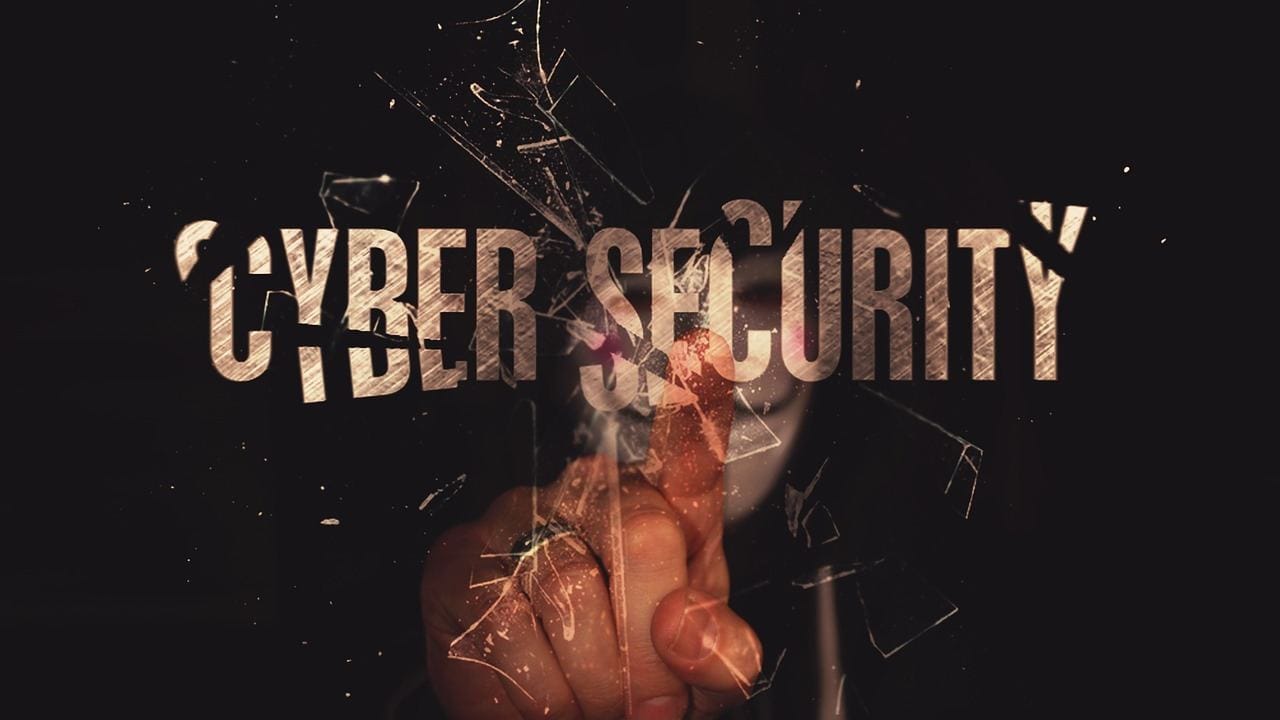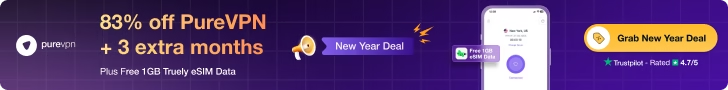Stay Safe Online: Top VPNs & Security Tools
In today’s online world, we all need to think about safety. We want to keep our own data safe, and companies need to guard their work, too. Tools like VPNs help us stay safe when we use the web.
This guide will show you how to stay safe online. You’ll learn what VPNs do and how to pick a good one. We’ll look at the best VPNs you can get. We’ll also talk about other key tools:
- Virus blockers
- Password keepers
- Two-step log-ins
All these tools work as a team to keep you safe on the web.
A VPN hides your web use, making it hard for bad folks to see what you do online. Good VPNs help keep your data safe from prying eyes and let you use the web with more peace of mind.
With these tools, you can browse, shop, work, and chat online with less worry. By using the right mix of safety tools, you can stay a step ahead of online risks.
Understanding the Basics of Online Threats and Risks
Before diving into the tools and services that help keep you safe, it’s essential to understand the types of threats you face whenever you go online. Cybercriminals employ a range of tactics to access your data, intercept your communications, or compromise your devices. Common online threats include:
1. Malware:
Malware is malicious software designed to damage or exploit computer systems. It encompasses viruses, worms, ransomware, and spyware. Malware can stealthily log keystrokes, steal sensitive information, lock your files, or even hijack your entire device until you pay a ransom.
2. Phishing:
Phishing attacks use social engineering to trick you into revealing sensitive data, such as login credentials, financial information, or personal details. These attacks often arrive disguised as legitimate emails, messages, or websites, luring you into clicking on malicious links or downloading harmful attachments.
3. Man-in-the-Middle Attacks:
In a man-in-the-middle (MitM) attack, an attacker intercepts communications between two parties without their knowledge. This can allow the perpetrator to eavesdrop, steal information, or even alter messages in real-time. Public Wi-Fi networks are common targets for MitM attacks because they are often unsecured.
4. Identity Theft:
Cybercriminals can use stolen personal information—such as your name, Social Security number, or banking details—to impersonate you. They can then access your accounts, apply for loans, or commit other forms of fraud that cause long-term harm to your finances and reputation.
5. Distributed Denial-of-Service (DDoS) Attacks:
DDoS attacks overwhelm a website, server, or online service with excessive traffic, rendering it inaccessible to legitimate users. While often directed at organizations, individuals relying on certain online services may also feel the impact.
6. Zero-Day Exploits:
A zero-day exploit targets vulnerabilities that are unknown to software developers or antivirus vendors. Because no patch or defense is available yet, these attacks can be extremely damaging and spread quickly until discovered and mitigated.
These threats underscore the importance of proactive cybersecurity practices. By understanding the risks, you can take targeted steps to reduce your exposure and improve your online safety.
What Are VPNs and Why They Matter
VPN Basics
A VPN keeps you safe online. It makes a safe path for your web use. When you use a VPN, your data goes through a secure tunnel first. This hides your real address and locks your data. This helps keep your info safe.
How It Works
With a VPN, your data gets locked on your device. Then it goes to the VPN server. The server unlocks it and sends it to websites. The sites see the VPN address, not yours. This makes it hard for others to know who you are.
Why Use One
Keep Your Data Safe: Without a VPN, your web provider, ad firms, and bad actors can see what you do online. A VPN hides your address and locks your data.
Stay Safe on Public Wi-Fi: Free Wi-Fi spots can be risky. A VPN helps keep your data safe from hackers.
Get Past Blocks: Some sites block users from some lands. A VPN lets you seem like you’re in a place where the site works.
Stop Slow-Downs: Some web firms slow you down when you stream or play games. A VPN hides what you do, so they can’t slow you down.
Limits to Know
VPNs help a lot, but they aren’t perfect. They may slow your web speed a bit due to the extra steps. And while they boost your safety, they can’t stop all types of attacks. For the best safety, use a VPN with other good web habits.
What to Look for in a VPN
Need a VPN? Many choices can make picking challenging. Here’s what matters most:
- Strong Safety: Pick VPNs with AES-256 locks. Look for safe paths like OpenVPN or WireGuard. Good locks keep your data safe if someone tries to peek.
- No Data Kept: The best VPNs don’t track what you do, where you go, or when you log in. Also, check where the VPN lives. Some lands make VPNs share user data.
- Lots of Servers: More spots to link up means more ways to get past blocks. More servers also mean less crowding and faster speeds.
- Fast Links: Good VPNs spend money on gear that keeps you swift. You want to browse, watch shows, and get files with no wait time.
- Works on All Gear: Ensure the VPN runs on your phone, PC, and tablet. Top VPNs have apps for all types of gear, so setup is quick.
- Help When Stuck: Fast, competent help teams fix your snags. Look for VPNs with clear how-to guides and live chat there day and night.
Also Read: Top 5 AI Tools for Boosting Productivity
Best VPN Services to Consider
Below is a comparison table outlining several well-regarded VPN providers. Each offers unique features, server networks, and pricing plans. This overview can help you identify which might align best with your specific needs.
| VPN Service | Key Features | Server Network | Supported Protocols | No-Log Policy | Platforms |
|---|---|---|---|---|---|
| PureVPN | Large server network, AES-256 encryption, dedicated IP option | 6500+ | OpenVPN, IKEv2, WireGuard | Yes | Windows, macOS, iOS, Android, Linux, routers |
| ExpressVPN | High-speed servers, AES-256 encryption, TrustedServer technology | 3000+ | OpenVPN, IKEv2 | Yes | Windows, macOS, iOS, Android, Linux, routers |
| NordVPN | Double VPN, CyberSec malware blocker, NordLynx | 5400+ | OpenVPN, IKEv2, NordLynx | Yes | Windows, macOS, iOS, Android, Linux, routers |
| Surfshark | Unlimited simultaneous connections, CleanWeb malware blocker | 3000+ | OpenVPN, IKEv2 | Yes | Windows, macOS, iOS, Android, Linux, routers |
| CyberGhost | User-friendly apps, dedicated servers, streaming optimized | 7100+ | OpenVPN, IKEv2, WireGuard | Yes | Windows, macOS, iOS, Android, Linux, routers |
| ProtonVPN | Strong privacy stance, Secure Core servers, built-in Tor support | 1300+ | OpenVPN, IKEv2, WireGuard | Yes | Windows, macOS, iOS, Android, Linux, routers |
| Private Internet Access | Highly customizable, security settings, MACE ad blocker | 35000+ | OpenVPN, WireGuard | Yes | Windows, macOS, iOS, Android, Linux, routers |
1. PureVPN
PureVPN is a versatile VPN provider offering a vast server network, strong encryption, and advanced security features. Below are some highlights:
- Extensive Server Network: Over 6,500 servers across 70+ countries, ensuring global coverage and reliable connections.
- Robust Security: Utilizes AES-256 encryption, offers a kill switch, and supports multiple protocols (OpenVPN, IKEv2, WireGuard).
- Additional Features: Dedicated IP, split tunneling, and port forwarding options for greater control.
- No-Logs Policy: Independently audited to confirm compliance and protect user privacy.
- Wide Platform Support: Available on Windows, macOS, iOS, Android, Linux, and routers, allowing flexible use on multiple devices.
2. CyberGhost
- Strong Privacy Protection: CyberGhost hides your IP address and encrypts your online activity. This keeps your data safe from hackers, ISPs, and tracking.
- Fast and Secure Servers: With over 9,000 servers in 90+ countries, CyberGhost offers fast streaming, gaming, and browsing speeds. The servers are secure, reducing cyber risks.
- No-Logs Policy: CyberGhost does not track or store your browsing history. Your online actions stay private.
- Easy to Use: The app is simple to install and works on Windows, Mac, Android, iOS, and more. One-click connects you to a secure server.
- Safe Streaming and Torrenting: CyberGhost unlocks platforms like Netflix, Hulu, and Amazon Prime. It also supports safe torrenting with P2P servers.
- Wi-Fi Protection: Public Wi-Fi can be risky. CyberGhost encrypts your connection on public hotspots, keeping your data safe.
- Multiple Device Support: One subscription covers up to seven devices at once. Protect your phone, tablet, laptop, and more.
- Ad and Malware Blocker: CyberGhost blocks ads, trackers, and harmful websites. This makes browsing faster and safer.
- 24/7 Customer Support: Live chat and email support are always available to help.
- 45-Day Money-Back Guarantee: CyberGhost offers a risk-free trial. If you’re not happy, get a full refund within 45 days.
3. ExpressVPN
- Strong Security: ExpressVPN uses AES-256 encryption, the same level of security banks and governments use. It also has its own Lightway protocol, which is fast and secure.
- Kill Switch: If your VPN connection drops, the kill switch blocks internet access. This keeps your actual IP address hidden and stops data leaks.
- No-Logs Policy: ExpressVPN does not record your online activity. Your browsing history, IP address, and personal data stay private.
- Fast Speeds: With servers in 94 countries, ExpressVPN offers fast streaming, gaming, and browsing speeds. Its Lightway protocol ensures smooth connections.
- Split Tunneling: This feature lets you choose which apps use the VPN and which use the internet. It helps you access local content while keeping other activities private.
- Smart DNS (MediaStreamer): ExpressVPN’s MediaStreamer lets devices like smart TVs and gaming consoles access restricted content, even if they don’t support VPNs.
- Works on Many Devices: ExpressVPN works on Windows, Mac, iOS, Android, Linux, and routers. One subscription lets you connect up to five devices at once.
- Threat Protection: ExpressVPN’s Threat Manager blocks trackers and harmful websites. This keeps you safe from online threats.
- 24/7 Customer Support: Help is available anytime through live chat and email. This makes it easy to solve any issues.
4. NordVPN
Features:
- Strong Security – NordVPN uses top-notch encryption to keep your data safe.
- No-Logs Policy – It never tracks or shares your online activity.
- Fast Speed – Enjoy smooth browsing, streaming, and gaming with NordLynx.
- Global Servers – Access content from over 5,800 servers in 60+ countries.
- Multiple Devices – Protect up to six devices at once with one account.
- Kill Switch – Blocks internet access if the VPN drops, keeping you safe.
- Split Tunneling – Choose which apps use the VPN and which don’t.
- Ad and Malware Blocker – Stops annoying ads and harmful websites.
- P2P Support – Torrent safely and quickly with dedicated servers.
- Obfuscated Servers – Bypass VPN blocks in strict countries.
Benefits:
- Easy to Use – Simple setup and user-friendly apps for all devices.
- Protects Your Privacy – No one can see what you do online.
- Access Restricted Content – Watch shows and visit websites blocked in your area.
- Safe Public Wi-Fi – Stay secure on free Wi-Fi in cafes, airports, and hotels.
- Prevents Tracking – Websites and ads can’t track your data.
- Better Online Experience – Stream and game without buffering.
- Stops Cyber Threats – Blocks phishing, malware, and suspicious links.
5. Surfshark
- 1. Strong Security: Surfshark uses AES-256 encryption to keep your data safe from hackers. It also offers WireGuard, OpenVPN, and IKEv2 protocols for fast and secure browsing.
- 2. No-Logs Policy: Your browsing history stays private. Surfshark does not track or store your online activities.
- 3. Unlimited Devices: You can use one account on as many devices as you want. This is great for families or people with multiple gadgets.
- 4. Bypass Geo-Restrictions: Surfshark lets you access websites and streaming services from different countries. You can watch Netflix, Hulu, BBC iPlayer, and more, no matter where you are.
- 5. Camouflage Mode: This feature hides your VPN use, making it look like regular internet traffic. Even your internet provider won’t know you’re using a VPN.
- 6. Kill Switch: If the VPN connection drops, the Kill Switch stops your internet to prevent data leaks.
- 7. MultiHop (Double VPN): Surfshark routes your traffic through two servers instead of one, adding an extra layer of security.
- 8. CleanWeb: This feature blocks ads, trackers, and malware, making your browsing experience faster and safer.
- 9. Allowed (Split Tunneling): You can choose which apps or websites use the VPN and which don’t. This helps when using banking apps that don’t work with VPNs.
- 10. 24/7 Customer Support: If you need help, Surfshark has live chat and email support available anytime.
Why Choose Surfshark?
- Affordable: One of the cheapest premium VPNs.
- Easy to Use: Simple app for beginners and experts.
- Fast Speeds: No buffering while streaming or gaming.
- Works in China: Can bypass strict internet restrictions.
With Surfshark, you get security, privacy, and freedom—all in one package.
6. ProtonVPN
Operated by the team behind ProtonMail, ProtonVPN focuses on privacy and security above all. Its Secure Core servers route your traffic through privacy-friendly countries, and it supports integration with the Tor network. While speeds may not always be the fastest, the service’s uncompromising privacy credentials are top-notch.
7. Private Internet Access (PIA)
PIA offers a highly customizable experience, allowing users to tweak encryption standards, protocols, and connection settings. Known for its transparent policies, open-source code, and robust no-log credentials, PIA is a favorite among tech-savvy users who desire maximum control.
More Security Tools You Need
VPNs help a lot, but you need other tools too. Here’s what else keeps you safe online:
Virus Shield
Why It Helps: Virus shields find and stop destructive files. They check your files, emails, and sites you visit. They block or remove lousy stuff before it can harm your PC.
Look For These:
- Checks files all the time
- Gets new updates often
- Has a shield for your web use
- Learns to spot new threats
Good Ones to Try:
- Bitdefender: Finds most bad files and is easy to use.
- Norton: Gives you many tools like VPN and backup.
- Kaspersky: Strong at finding threats and runs fast.
- Windows Defender: Comes with Windows 10+ and works well for free.

You Might Like: Notion Vs Obsidian
Firewalls
Why You Need It: A firewall checks all data in and out of your network. It blocks bad data and lets good data pass, keeping your devices safe from hackers.
Your Choices:
- Built-in Firewalls: Windows and Mac come with basic ones.
- Hardware Firewalls: Better for work or big home networks.
- Software Firewalls: Often part of virus tools.
Password Tools
Why You Need It: Weak or the same passwords put you at risk. Password tools make and keep strong, unique passwords for all your accounts.
What They Do:
- Lock your data
- Make strong passwords
- Work on all your devices
- Let you share safely
Good Ones:
- LastPass: Easy to use with some free parts.
- 1Password: Simple, safe, and works well.
- Dashlane: Has VPN and ID watch.
- Bitwarden: Free code and low cost.
Two-Step Login Tools
Why You Need It: A two-step login adds more safety than just a password. You might use a code, scan, or key. If someone gets your password, they still can’t get in.
Good Ones:
- Google Tool: A phone app that makes short-term codes.
- Authy: Like Google’s, but with backup and works on many devices.
- Key Fobs: You plug in or tap small items to prove it’s you.
Safe Web Tools
Why You Need It: Safe web tools help keep your data private and block harmful sites and ads.
Good Web Tools:
- Firefox: Open code with a focus on privacy.
- Brave: Blocks ads and trackers right away.
- Tor: Hides who you are while you browse.
Add-ons:
- HTTPS Tool: Uses safer web links when it can.
- uBlock: Stops bad ads and scripts.
- Privacy Badger: Blocks things that track you.
Secure Email Providers
Why You Need It:
Standard email services may not prioritize your privacy or encryption. Secure email providers use end-to-end encryption, ensuring only intended recipients can read your messages.
Popular Options:
- ProtonMail: End-to-end encrypted email hosted in Switzerland, offering a strong privacy stance.
- Tutanota: Encrypted emails, calendar, and contacts with user-friendly apps.
- Mailbox.org: Offers custom domains, ad-free experience, and PGP encryption options.
Also Read: How to Succeed in Digital Marketing: A Comprehensive Guide
Stay Safe Online
Good habits keep you safer than tools alone. Follow these steps to protect yourself online:
- Update Your Software: Keep all your programs up to date. Updates fix safety problems in your system, apps, and tools.
- Browse Safely: Don’t click strange links or download files you don’t trust. Actual companies won’t ask for your info in emails.
- Back-Up Your Files: Save your work in two places – like the cloud and a hard drive. This helps if your device breaks or gets locked by lousy software.
- Learn About New Threats: Read about the latest online tricks. Knowing how attacks work helps you spot them early.
- Use Strong, Unique Passwords: Make a new, hard-to-guess password for each site. A password tool can make and store these for you.
- Set Up Two-Step Login: Add an extra check when you sign in. This keeps others out even if they find your password.
- Lock Your Devices: Sign out of sites and lock your phone or computer when not in use. This stops others from using your open accounts.
The text now uses:
- Shorter sentences
- Simpler words with fewer syllables
- Active voice
- Plain language without technical terms
- Clear, direct instructions
- A friendly, conversational tone
How Security Tools Work Together
Tools That Protect Each Other
No one tool keeps you entirely safe online. Using many tools works better:
- VPN + Antivirus: VPN hides your data while antivirus kills threats on your device.
- VPN + Password Manager: Password tools make strong login codes. VPN stops others from seeing them.
- VPN + MFA: If someone gets your password, MFA stops them. VPN hides your login steps.
- VPN + Safe Browser Tools: Safe browser tools block tracking. VPN hides all your web traffic.
When used together, these tools make a strong shield.
Making Safety Easy
You must pick between strong safety and ease of use:
- Check Your Needs: How vital is your data? Bank info needs more care than casual browsing.
- Keep It Simple: If tools are complex to use, skip them. Find tools that fit your daily tasks.
- Plan For Growth: Add new tools like better VPNs or key-based MFA as your needs change.
What’s Next in Online Safety
Safety tools keep changing to stop new threats:
- AI Safety Tools: Smart programs spot odd acts and new threats faster than people can.
- Quantum-Safe Codes: New math will keep data safe from future computers.
- More Privacy Laws: Rules like GDPR make firms guard your data better.
- All-in-One Tools: Future tools will join VPN, password tools, virus scans, and MFA in one place.
Conclusion
The web is part of our daily lives now. Sadly, online dangers exist, too. But many tools and tips can help you stay safe online.
A VPN is one of the best tools. It makes a safe path for your data. It hides what you do online from others who might watch.
No single tool keeps you entirely safe, though. Use many tools at once:
- VPN
- Virus blockers
- Firewalls
- Password tools
- Two-step login
- Safe web browsers
These tools work best when used together. This cuts down your risk of online attacks.
Good habits help, too. Stay up to date on new threats and find the right balance of safety and ease of use.
The web and its risks keep changing, and the tools that fight these risks change, too. Stay alert and take steps to stay safe. Pick the best VPNs and other safety tools. This helps make your time online safer and more private now and in the future..